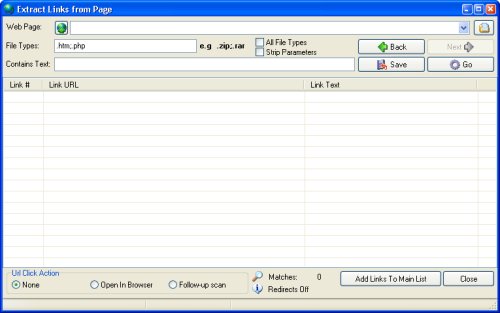
When a list of URLs is extracted you can select what action to take when clicking the URL in the list. Choices are:
| · | None - Takes no action
|
| · | Open in Browser - Opens the links in you default web browser.
|
| · | Follow-up scan - Extracts the links from the selected page. If the link is not a page and is, for example, and image, you will recive an error.
|